







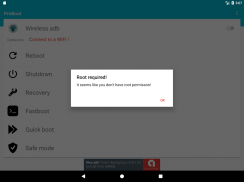
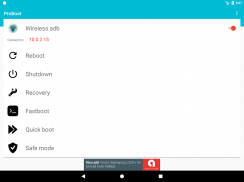

Wireless ADB , advanced boot

Descrizione di Wireless ADB , advanced boot
<< ProBoot - Wifi ADB and Advanced Reboot >>
NOTE - Some of the functions require ROOT PERMISSION
- Debug your apps over WIFI. No more USB cables.
- [NON ROOT DEVICES]
+ Connect your ( Phone | Tab ) and your
PC on a same WIFI Connection Or open
hotspot on the device and connect PC .
+ Open app and turn on the wireless adb.
You will see an ip address.
+ Connect Device and PC Via USB.
+ On PC type ADB TCPIP 5555
+ On PC type ADB CONNECT ip_address
+ Remove USB Cable.
+ Done !
- [ROOT DEVICES]
+ Connect your ( Phone | Tab ) and your
PC on a same WIFI Connection Or open
hotspot on the device and connect PC .
+ Open app and turn on the wireless adb.
You will see an ip address
+ On PC type ADB CONNECT ip_address
+ Done !
ProBoot Advanced Boot Options [ROOT DEVICES]
- Reboot
> Normal Reboot.
- Shutdown
> Normal Shutdown.
- Reboot Recovery
> Reboot into recovery mode.
> You can use Recovery mode to perform device maintenance , like installing updates or apps from your SD card
or backing up data.
- Reboot Fastboot
> Reboot into Fastboot mode.
> You can use Fastboot to flash rom.
- Quickboot
> Faster boot.
- Safemode
> Reboot into safemode
> You can only access System apps once you boot into safe mode.
> You can get back by just a reboot
Please RATE and review the app.
<< ProBoot - Wifi ADB e riavvio avanzato >>
NOTA - Alcune funzioni richiedono PERMESSO DI ROOT
- Esegui il debug delle tue app tramite Wi-Fi. Niente più cavi USB.
- [NON ROOT DEVICES]
+ Collega il tuo (telefono | Tab) e il tuo
PC su una stessa connessione WIFI o aperto
hotspot sul dispositivo e collegare il PC.
+ Apri l'app e attiva l'adb wireless.
Vedrai un indirizzo IP.
+ Connetti dispositivo e PC tramite USB.
+ Su PC tipo ADB TCPIP 5555
+ Sul PC digitare ADB CONNECT ip_address
+ Rimuovi il cavo USB.
+ Fatto!
- [ROOT DEVICES]
+ Collega il tuo (telefono | Tab) e il tuo
PC su una stessa connessione WIFI o aperto
hotspot sul dispositivo e collegare il PC.
+ Apri l'app e attiva l'adb wireless.
Vedrai un indirizzo IP
+ Sul PC digitare ADB CONNECT ip_address
+ Fatto!
Opzioni di avvio avanzate di ProBoot [ROOT DEVICES]
- Riavvia
> Riavvio normale.
- Spegnimento
> Arresto normale.
- Riavvia il recupero
> Riavvia in modalità di ripristino.
> È possibile utilizzare la modalità di ripristino per eseguire la manutenzione del dispositivo, ad esempio l'installazione di aggiornamenti o app dalla scheda SD
o il backup dei dati.
- Riavvia Fastboot
> Riavvia in modalità Fastboot.
> È possibile utilizzare Fastboot per eseguire il flash rom.
- Avvio veloce
> Avvio più veloce.
- Modalità sicura
> Riavvia in safemode
> È possibile accedere alle app di sistema solo dopo aver avviato la modalità provvisoria.
> Puoi tornare indietro solo con un riavvio
Si prega di valutare e rivedere l'app.


























